Since search engine traffic is the best traffic you can get, learning how to properly SEO a WordPress blog post is critical to gaining visibility in the search engines. Google and the other major search engines LOVE WordPress blogs because:
- Google likes newly published content and rates it higher than older content
- Websites that often add new pages.
- Frequent changes and updates on your website.
- Distinguishing varieties of content.
- Mobile-friendly, optimized websites that are easy to navigate
- Sites that include multimedia content.
- Sites that link to other high quality sources/sites that benefit the reader/consumer.
 Search engine traffic is some of the best traffic that you can get because people are actively searching for what you have to offer. If you rank well in the search engines for a particular keyword in the search engines, you can get a lot of traffic to your WordPress blog.
Search engine traffic is some of the best traffic that you can get because people are actively searching for what you have to offer. If you rank well in the search engines for a particular keyword in the search engines, you can get a lot of traffic to your WordPress blog.
You should keep SEO or search engine optimization in mind every time you create a new post on your blog. You should also SEO ALL of your articles when submitting them to article directories and your WEB 2.0 properties. Now let’s move on to how to properly SEO your WordPress blog posts and articles.
What Is On-Page SEO or Search Engine Optimization.
On-page SEO is the practice of optimizing individual web pages to rank higher and earn more relevant traffic in the search engines. On-page SEO refers to both the content and HTML source code of a page that can be optimized, as opposed to off-page SEO.
Off-page SEO refers to back-links and other external signals. It takes into account all aspects of the webpage that, when added together, will improve your rankings in the search results.
If you put in the extra effort to optimize all of your blog posts, you will begin to see a boost in search engine traffic back to your website and more visibility in the search engines.
Meta Tags
Meta tags are not as influential as they once were. But they are still worth paying attention to. I usually put about 5 keywords in my tags section when I am writing my blog posts. Meta tags are used to provide search engines with information about your page.
Title Tags


The title tag outlines what the page is about. When ranking web pages for particular search queries, Google looks at the title tag and compares that to the rest of the content on the page.
If you’re working in HTML, the code for the title tag looks like this:
<title>Everything You Need to Know About On-Page SEO</title>
If you are using the All In One SEO Pack WP plugin, this will help you to create a custom title tag within WordPress and further help to optimize your posts. Use your title tag to stand out from your competitors, appealing to your visitors. Make sure all the pertinent information is included, including your keywords.
Meta Descriptions
The meta description conveys what users will find on the page. While not a direct ranking factor, search engines read the meta descriptions to determine the page’s topic and the audience that will find value. A well-written meta description can generate a competitive advantage in the search results.
If you write a compelling meta description, this will create a higher click-through rate with a greater chance of conversions. To find success and steady traffic to your website, it starts with your title and meta tags!
Once you get the clicks, it’s up to the quality of your content to maintain engagement. It is recommended that you fill in the meta description for every page of your site.
Heading Tags


You should never have more than one h1 tag on any page. Include multiple h2’s or h3’s as users scroll down the page. These are used as subheadings.
Use the headings to represent the different sections of the page. You’ll notice the impact from both an SEO standpoint and a usability standpoint. Heading tags are important because they drive the point home quickly while establishing hierarchy.
The primary keyword of the page should be included somewhere in your h1 tag. Avoid skipping the h1 on a page, as it lets both your visitors and Google understand its subject.
Many blogs, especially those in WordPress, automatically include the title of the blog post as an h1. Make sure to look at the HTML version of the page to ensure the h1 tag is present.
Your title, meta, and heading tags play a very important role on how to add SEO to your WordPress posts and other articles.
How to Properly SEO a WordPress Blog Post With Internal Links and Outbound Links
Links carry the most weight in your search engine optimization. Getting other website owners to link back to your website from quality sources and authority websites will help strengthen your domain.
If you link internally throughout your website, this benefits the user experience and will help enhance your SEO efforts.
Getting other authority websites in your niche to link back to your website is part of your off-page SEO strategy.
Use additional content marketing such as guest blogging or email marketing to build back-links back to your website. Magic Submitter has published all-inclusive video tutorials to back-link building that offers value when you’re starting your link building campaign.



Linking internally between blog posts and other blog pages will help improve the crawl- ability of your website.
This shows Google your website’s most important pages. If you include a new link on your homepage, it becomes easier for Google to see that you’ve updated your site with fresh content than crawling the entire site for the new material.
The benefit of internal links is giving your audience further options to stay on your site. The more engagement to relevant pages, the more Google takes notice. Don’t put an internal link in every sentence, but include multiple links per page to bolster your SEO.
How To Add SEO To WordPress When Optimizing Your Images
When you’re adding images to your blog posts and pages, it benefits the user experience.
Instead of

But, you can also help your SEO strategy by optimizing the image as shown in the above video.
Make your top targeted keyword the alt text and create a title that is unique, but stays applicable to the image.
Optimizing the alt tags gives Google another indication of what your page is about. The alt tag should be used to describe what’s on the image. It won’t make sense to have a picture of a yoga mat with the alt tag “make money from home.”
Here’s the value of the alt tag. Think about when the image won’t load, what will the user see? The alt tag. Don’t stuff your keywords into alt tags. Make sure they fit with the image and the picture should be relevant.
Images also play a crucial role in conversions. For SEO purposes, make sure they’re scaled correctly. The larger the image, the longer your page will take to load.
Scale the image appropriately and make sure it shows in the smallest possible size. We’re living in a visual world, and while content is the most important, make sure your images are capturing your reader’s attention, as well.
Mobile Responsiveness When It Comes To How to Properly SEO a WordPress Blog Post
For your page to be found relevant and your on-page SEO to improve, your website needs to be 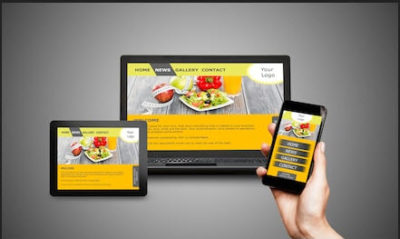
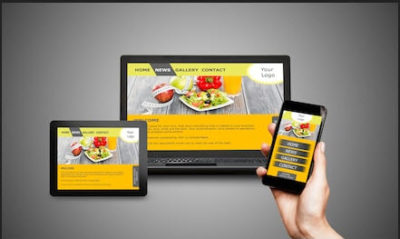
Mobile-responsive websites provide the same experience with your brand no matter what device people are using.
There are multiple benefits to making your website mobile-responsive and appeal to mobile users.
You’ll see a positive ranking signal thanks to the 2015 Mobile Algorithm Update that continues its aim to provide the best results.
Over 50% of users are spending their time browsing and searching on mobile devices over desktops. Use the Mobile-Friendly Test Tool to understand how a Googlebot is viewing your page.
Remember that when users access your website or blog, chances are they’ll be on their mobile device. You can check to ensure your website is mobile friendly through Google’s test tool.
If your site is not mobile-friendly, Google will outline what you can do to fix the issue. You’ll satisfy your readers and customers with its functionality, making your website more appealing and accessible.
The Perfectly Optimized Page For WordPress SEO
From the top down, your WordPress website should be streamlined. From the appearance of the page to the back-end technical aspects to the optimized meta information, the perfectly optimized page incorporates all aspects.
Content marketing is all about communicating with your audience. It should guide them to make a decision while educating your audience. How to properly SEO a WordPress blog post boils down to this:
- Relevance
- Quality Content
- Properly Written Meta Tags
- Internal & Outbound Links
- H1, & Meta Tags


Implement custom meta tags, title tags, headings, and always write quality content. Provide your visitors with the information they want, and learn how they interact with your website through analytical tracking.
When everything is in place, look into your Google Analytics and Google Search Console (Webmaster Tools) to see how your site is performing.
As search engines cache and crawl your page, are they running into any crawl errors? This could hinder your performance. Crawl errors include broken links, dynamic pages, 404 pages, errors in the robots.txt files, sitemap errors, and more.
Your main goal is to generate conversions. By implementing these on-page SEO tactics on all of your posts and pages, you will set a strong foundation that informs Google about your website and entices your users to share your content.
Is your website getting the attention it deserves from the search engines? What kind of results are you getting with your SEO efforts?